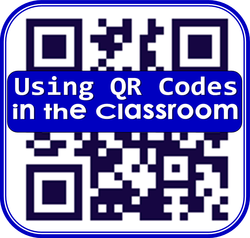Teacher Center Videos
Completing the MLP Evaluation for Teacher center Courses
Using Microsoft Word to Create a Works Cited Page & Parenthetical Citations
|
|
As part of college and career readiness, students are learning to write research papers that include in-text (or parenthetical) citations and a Works Cited page. This is so that students acknowledge and give credit to the research sources they use in their writing, which is a requirement at the college level.
View the video at left to learn how to use Microsoft Word to easily create the Works Cited page and in-text (parenthetical) citations. |
Using QR Codes in the Classroom
LiveBinders

Think of LiveBinders like a digital 3-ring binder that can include webpages, PDF files, images, videos and text. You can use LiveBinders to search for portfolios created by educators throughout the country. create your own electronic portfolio for evidence collection or help students create portfolios, and to organize and bookmark resources for projects, lessons, and units.
To read about how LiveBinders is being used by educators, click below.
To read about how LiveBinders is being used by educators, click below.
View the video below to learn how to sign up for and create a free Live Binder.